Add Mandatory Training for New Users
If you have selected User_Creation as the Trigger Type when creating a Real-Time event (see Create a Real-Time Event), you may want to ensure that the newly added user receives the appropriate training when the event is first triggered.
Note
Note that only users added through AD Sync or uploaded through a .CSV file will trigger the event to enroll them in training.
In your SafeTitan portal, select Real-Time Integrations > Real-Time Response Events from the menu on the left.
Select Create a Realtime Response Event.
From the Trigger Type dropdown menu, select User_Creation.
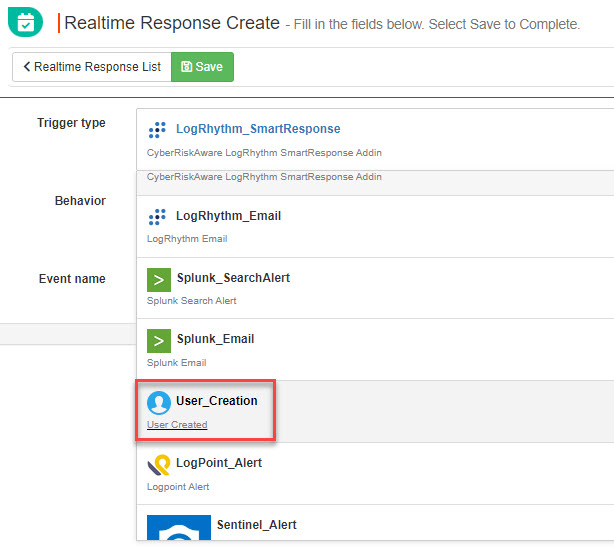
Select Save to create the Real-Time Response Event.
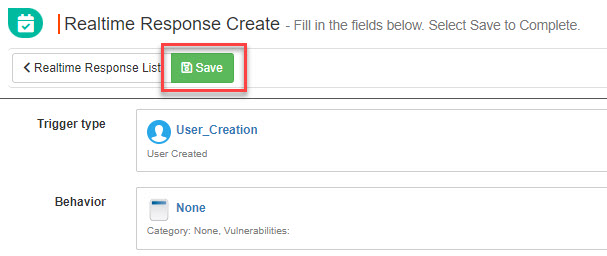
Under the Actions column, select the dropdown arrow beside Details. Then select Action List.
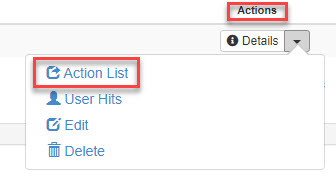
Select Create Real-Time Response Action.
Ensure the following to add mandatory training or policies:
Select Training for from the Action Type dropdown menu.
Select Trigger Only Once from the Action Level dropdown menu.
Select your desired training/policies from the dropdown Training topics/training courses.
Enter a training campaign name.
Select Save Event Action.