Account Details
Settings > Account allows you to view details of the account you are currently logged in to. You can also use this tab to change your timezone.
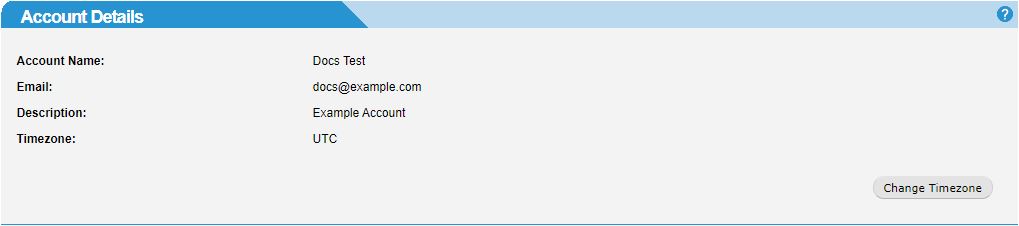
Changing your Time Zone
To apply a different time zone to your account, go to Settings > Account and follow these steps:
Click Change Timezone.
Choose your new time zone from the list.
Click Save.
Important
A correct time zone ensures that Dashboard, History and Reporting show the correct time.