Customer Devices
Go to Customer Settings > Devices to view and manage your customer's devices.
A device is an entity that can be configured to send DNS requests to WebTitan Cloud for filtering per your policies, such as an endpoint agent like WebTitan OTG. A device in WebTitan Cloud represents a single OTG 2 installation on a remote machine, such as a laptop or Chromebook. Devices are automatically created in WebTitan Cloud during the OTG 2 installation process.
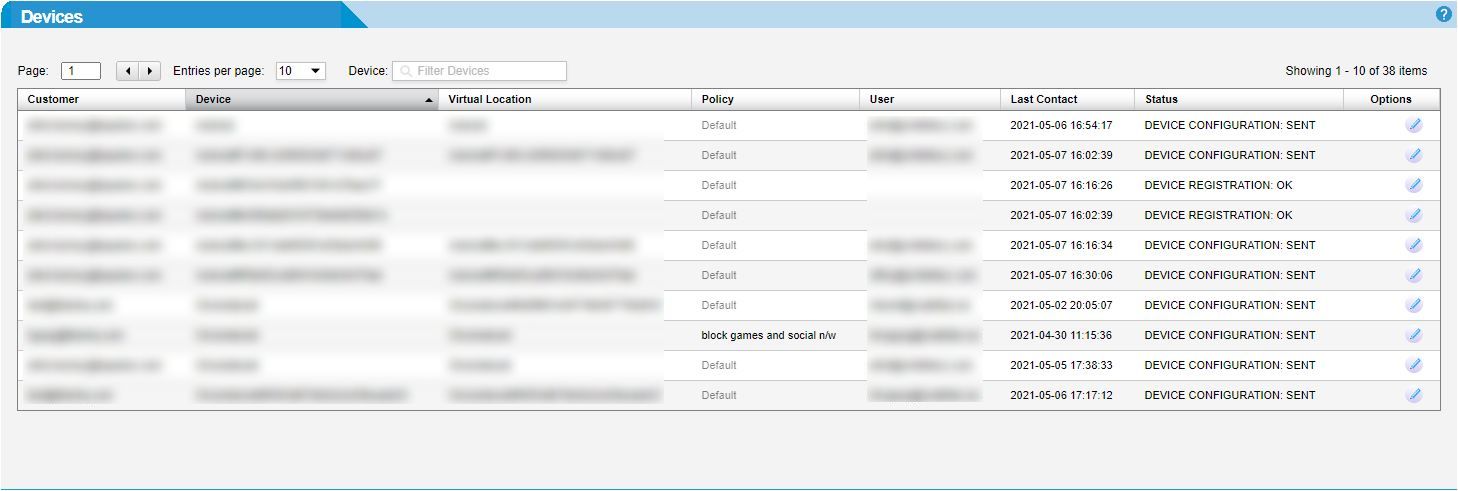
Click the edit  icon in the Options column to the right of the customer device you want to edit and to view more detailed information on a particular device.
icon in the Options column to the right of the customer device you want to edit and to view more detailed information on a particular device.