System Shutdown and Restart
Go to System Setup > Shutdown/Restart to correctly shut down or restart SpamTitan Gateway.
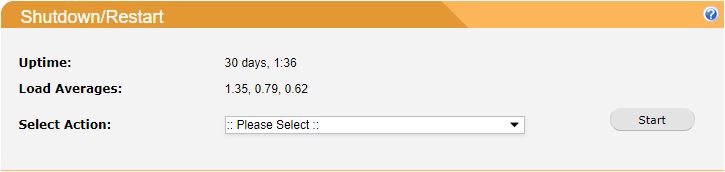
Field | Description |
|---|---|
Uptime: | The number of days and minutes the system has been running. The counter is reset to zero after 497 days. |
Load Averages: | Displays the load averages over 1 minute, 5 minutes and 15 minutes respectively. If the load average is greater than 5, the system is overloaded. |
Select Action: | Select Logout, Shutdown or Restart:
Access to the user interface is terminated after Shutdown and during Restart. |
Important
Contact Support if you are unsure that shutting down or restarting SpamTitan Gateway is the correct course of action.