Creating Custom Administrators
Go to Anti-Spam Engine > Admins to view and add custom administrators for your SpamTitan Gateway. You can add an unlimited number of custom administrators. Each role type's access can be limited based on the role type applied to them - see Roles and Permissions.
Your ability to make changes to each administrator type depends on your access. For example, if you are a domain group administrator you will only see the domain administrators tab.
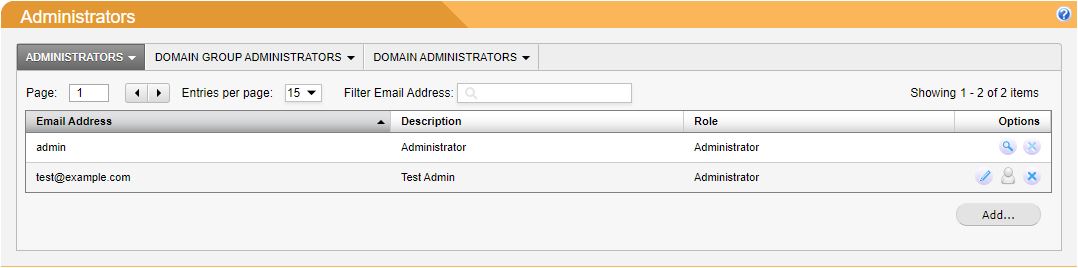
There are three different types of custom administrator:
Admin Type | Description |
|---|---|
Administrator | A custom administrator's access is defined by the role assigned to them. The default admin role can not be deleted. |
Domain Group Administrator | A domain group is a group of domains that are grouped for the convenience of controlling access by a domain group administrator. (see Creating Domain Groups). A domain group administrator can be created as an admin for a domain group. A domain group administrator only has access to the domains within their domain group. A domain can only belong to one domain group. |
Domain Administrator | A domain administrator has administrative rights for a specific domain or domains to which they have been granted access. If a domain administrator has access to several domains, they have multiple entries in Anti-Spam Engine > Admins > Domain Administrators. A domain administrator can only make changes affecting their domain(s). |
To add a new custom administrator, domain group administrator or domain administrator go to the relevant tab and click the Add... button. Using the table below as a reference, complete the fields and click Save to save the new entry.
Field | Description |
|---|---|
Email Address: | Email address for this administrator. |
Description: | Add an optional description for a custom administrator. |
Domain Group / Domain: | The domain group or domain this administrator has access to. This field auto-fills existing domains and domain groups as you type.
|
Role: | Assign a role for the custom administrators. |