HTTP Proxy
Go to System Settings > Network > HTTP Proxy to enable the HTTP Proxy setting in SpamTitan Gateway (default: disabled).
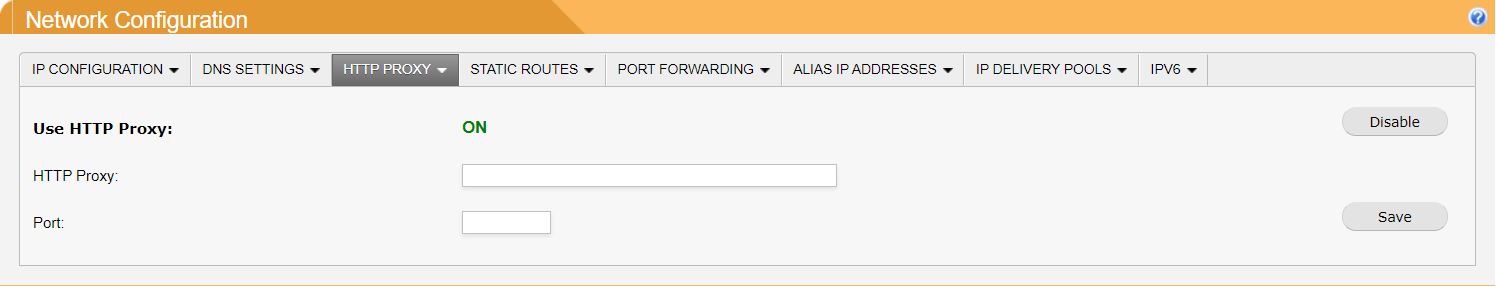
By default, SpamTitan Gateway uses port 80 to retrieve virus signature updates and custom spam rule updates. Incorrect proxy settings may cause your virus signature and spam rule updates to fail.
If you use an HTTP proxy in your organization, follow the steps below to enable the HTTP Proxy setting and specify the HTTP Proxy and HTTP Port.
Click Enable opposite Use HTTP Proxy:. The current status changes from OFF to ON.
Specify your HTTP proxy in the HTTP Proxy: field. If authentication is required by the proxy, also specify the authentication credentials in the Proxy field as username:password@httpproxy. Username and/or password may be missing in the proxy address.
Specify your HTTP port in the Port: field.
Click Save.