Hostname
Go to System Setup > Network > Hostname to add or edit your hostname. The hostname is the short name (not the fully-qualified name) for your WebTitan Cloud.
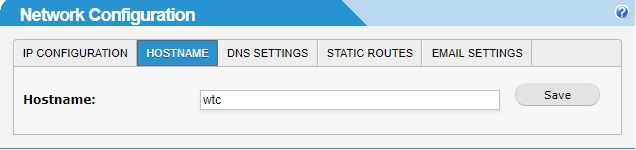
Enter the hostname for your WebTitan Cloud appliance in the Hostname: field.
Click Save to apply your changes.