DNS Settings
Go to System Settings > Network > DNS Settings to configure DNS client settings for SpamTitan Gateway. DNS allows you to either convert a hostname to an IP address or convert an IP address to a name (reverse lookup).
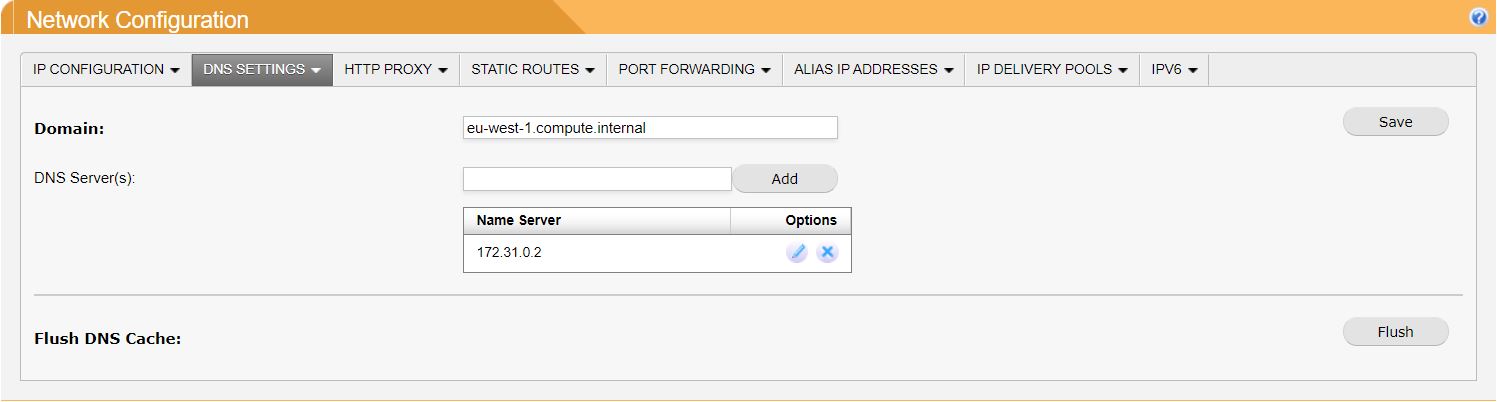
The following table describes the DNS settings in SpamTitan:
Field | Description |
|---|---|
Domain: | The primary domain for your SpamTitan Gateway. Add or edit your domain and click Save to save changes. |
DNS Server(s): | A list of primary and secondary DNS name servers that the DNS resolver will query. Up to three name servers can be listed. If more than three are specified, the resolver will query the fastest DNS server first. To add a name server, enter the IP address in the box shown and click Add. To edit a name server, click on the edit To delete a name server, click on the delete 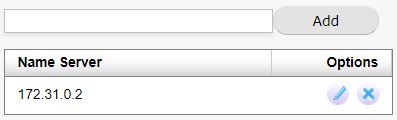 |
Flush DNS Cache: | Click Flush to clear the DNS cache. |

