Adding and Deleting Blocked IP Addresses
Go to System Setup > Mail Relay > IP Controls to add or delete IP addresses to or from your block list. If you block an IP, then mail from that address or network will be rejected during the initial SMTP handshake and before any of the message body is received.
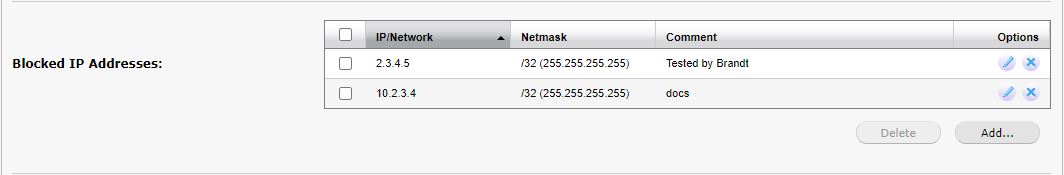
Blocking Dashboard Top Ten Relays
When enabled, SpamTitan Gateway automatically blocks the Top 10 Virus Relays and Top 10 Spam Relays as they appear on the dashboard. Relays found in your Trusted Networks are not blocked.
The following limits apply before a relay will be blocked:
A spam relay must have sent at least twenty spam items and appear in the Top 10 Spam Relays list.
A virus Relay must have sent at least two viruses and appear in the Top 10 Virus Relays list.
To enable this feature, click Enable opposite Blocked Top Ten Virus/Spam Relays:.
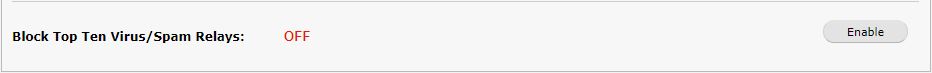
Adding a Block List Entry
Follow the steps below to add an IP address to your block list.
Click Add... and the Add Blocked IP window displays.
Using the table below as a reference, complete the fields in the Add Blocked IP window.
Click Save to save or Cancel to discard this entry.
Deleting a Block List Entry
Click the checkbox
 to the left of the block list entry or entries you want to delete and click Delete.
to the left of the block list entry or entries you want to delete and click Delete.To delete a single entry, click the delete
 icon in the Options column to the right of that entry.
icon in the Options column to the right of that entry.
Editing a Block List Entry
Click the edit
 icon in the Options column to the right of the entry to want to edit.
icon in the Options column to the right of the entry to want to edit.Using the table below as a reference, complete the fields in the Edit Blocked IP window.
Click Save to save your changes or Cancel to discard changes to this entry.
Field | Description |
|---|---|
IP/Network: | An individual IP address or network range to be blocked. |
Netmask: | Select the netmask for the specified IP address. Individual IPv4 addresses have a /32 (255.255.255.255) netmask. |
Address Type: | IPv4 (default) or IPv6. |
Comment: | Optional comment for this entry. |