WebTitan Cloud Users
The Users tab show a list of internal users for this WebTitan Cloud account. Users are created in one of the following ways:
Multiple users are created with Active Directory integration. See Active Directory and User Identification.
Single users are added using WebTitan OTG. These are typically roaming users who wish to be filtered by WebTitan Cloud when they are offsite. See the WebTitan OTG guides for more information.
You can filter Users by name, policy or group using the top filter bar:

Editing and Deleting Users
To delete a user, go to the User tab and click the delete  icon under the Options column to the right of the User you want to delete.
icon under the Options column to the right of the User you want to delete.
To edit a user, go to the User tab and follow these steps:
Click the edit
 icon under the Options column to the right of the User you want to edit. The Edit User window displays:
icon under the Options column to the right of the User you want to edit. The Edit User window displays: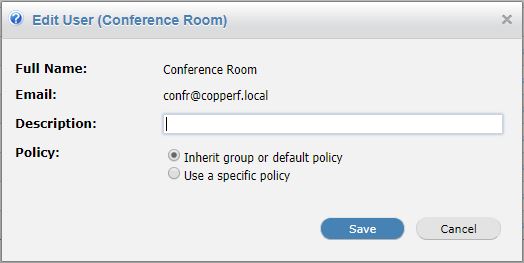
The table below describes each field. The Description and Policy fields can be edited.
Field
Description
Name:
The name of the User
Email:
The email associated with this User.
Description:
A brief description of the User.
Policy:
Default selection is Inherit group or default policy. Choose Use a specific policy for a list of policies available to this User.
Click Save to save changes or Cancel to ignore changes and close the window.