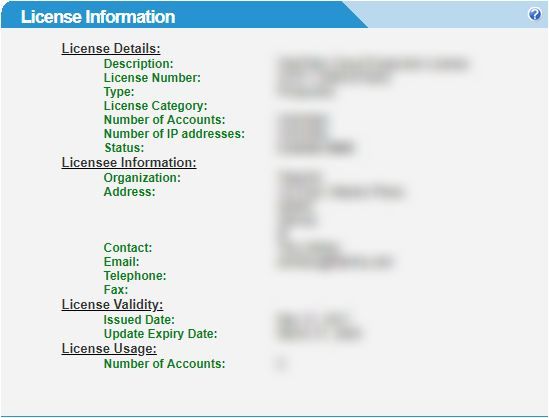Importing a License
Note
In most cases, your license is pre-loaded by TitanHQ as part of your system build.
Go to System Setup > Licensing to import your WebTitan license.
In most cases, a license is pre-loaded as part of your WebTitan Cloud build. If not, you will receive an email with your license key file. The license file is a .key file.
To import a license:
Go to System Setup > Licensing and click Import.
Locate and select your .key license file and click Open.
Click Import.
Details of the currently loaded license are displayed in the License Information section.