Global Alert Settings
Go to Logs > Alerts click the Settings tab to manage email alert global settings.
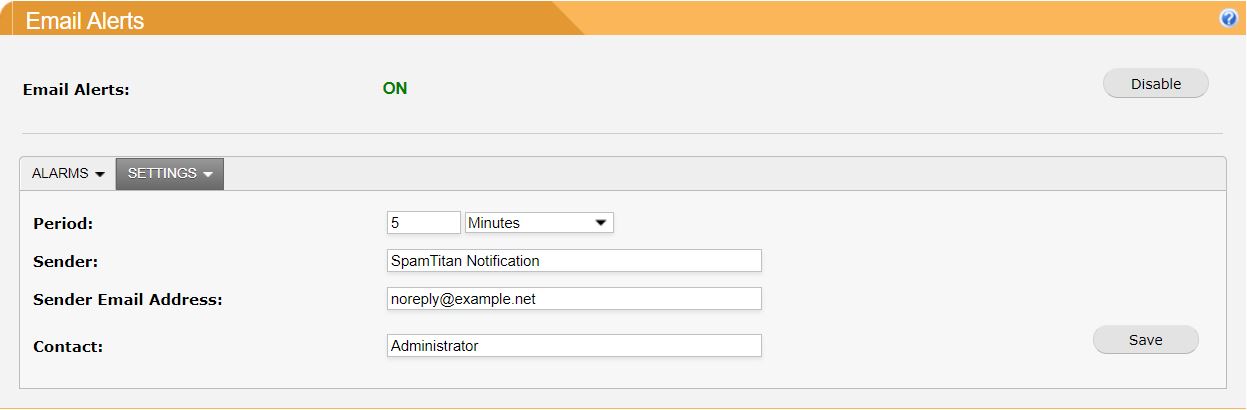
The table below describes each of the global alert settings. Click Save after you adjust a setting to save the changes.
Setting | Description |
|---|---|
Period: | A period is the interval between collection/monitoring of the metrics. The minimum granularity for a period is one minute. (default: 5 minutes). |
Sender: | A descriptive name associated with the email address that issues an alarm. |
Sender Email Address: | The From address on the alarm notification email. |
Contact: | Optional contact details which may be included in the alarm email. |