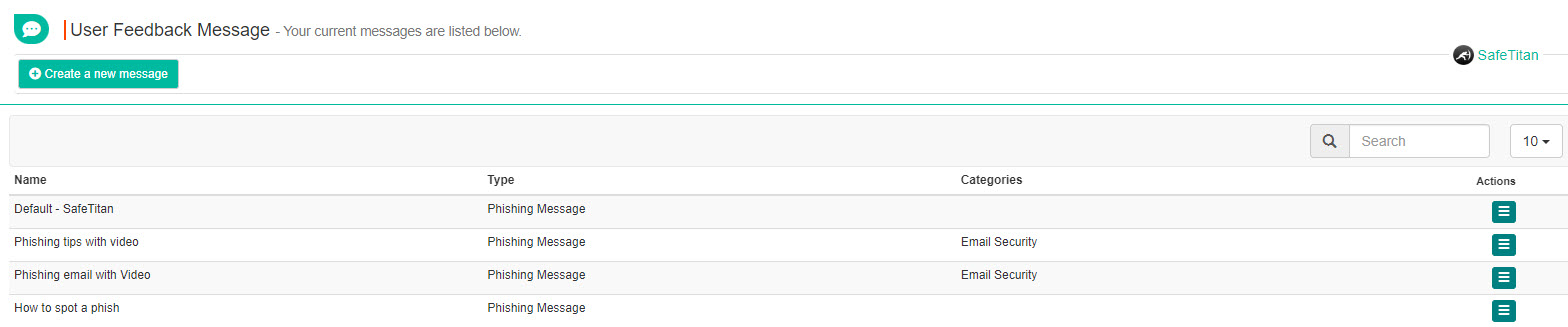Phishing Manager
Select Phishing Manager to view and manage phishing campaigns, templates, and user feedback messages.
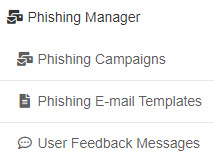
Phishing Campaigns
Go to Phishing Campaigns to create a phishing campaign and view existing ones.
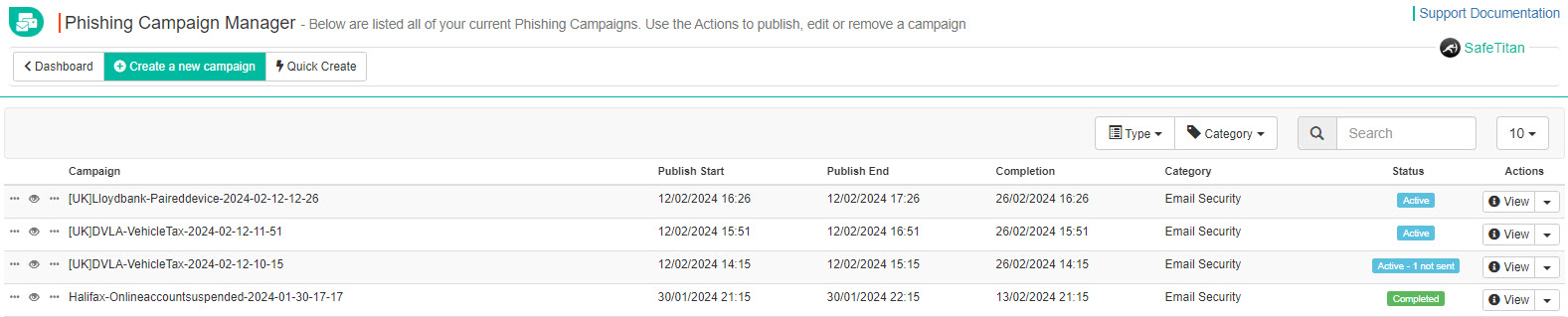
You can drill down to specific phishing campaigns by selecting View in the Actions column, from where you can review your campaigns further.
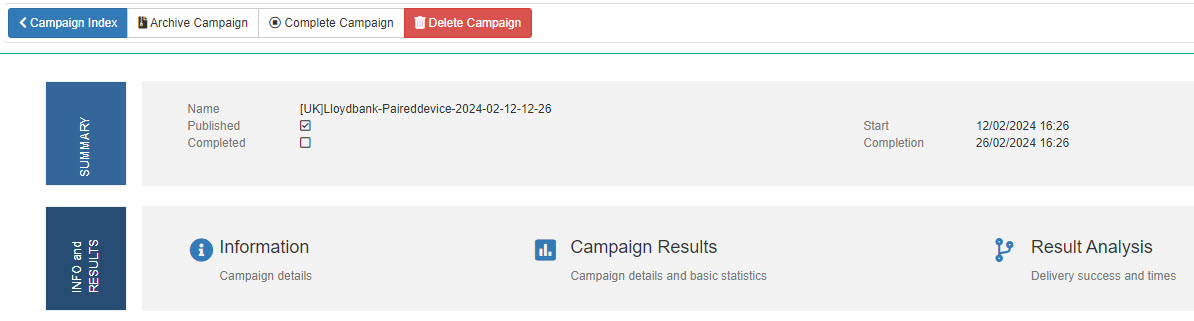
Note
The left navigation bar changes to reflect the options available on this page. To find individual reports, such as the Delivery Report, Bounce Report, and so on, select Additional Info from the menu.
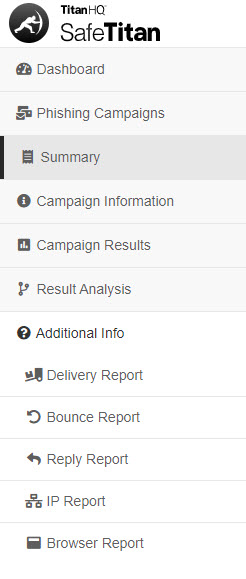
Phishing Email Templates
Go to Phishing Email Templates to create new lures and preview existing lures.
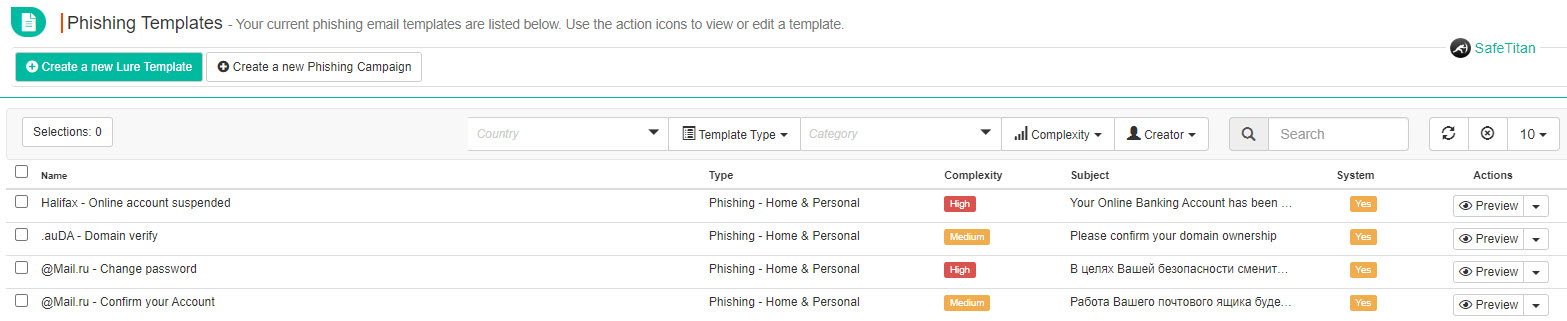
User Feedback Messages
You can create and view feedback messages for your users by selecting User Feedback Messages.