Managing Policy-Based Rate Controls
Go to System Setup > Rate Controls > Policies to enable and manage your rate control policies. Click Enable to enable policy-based rate controls.
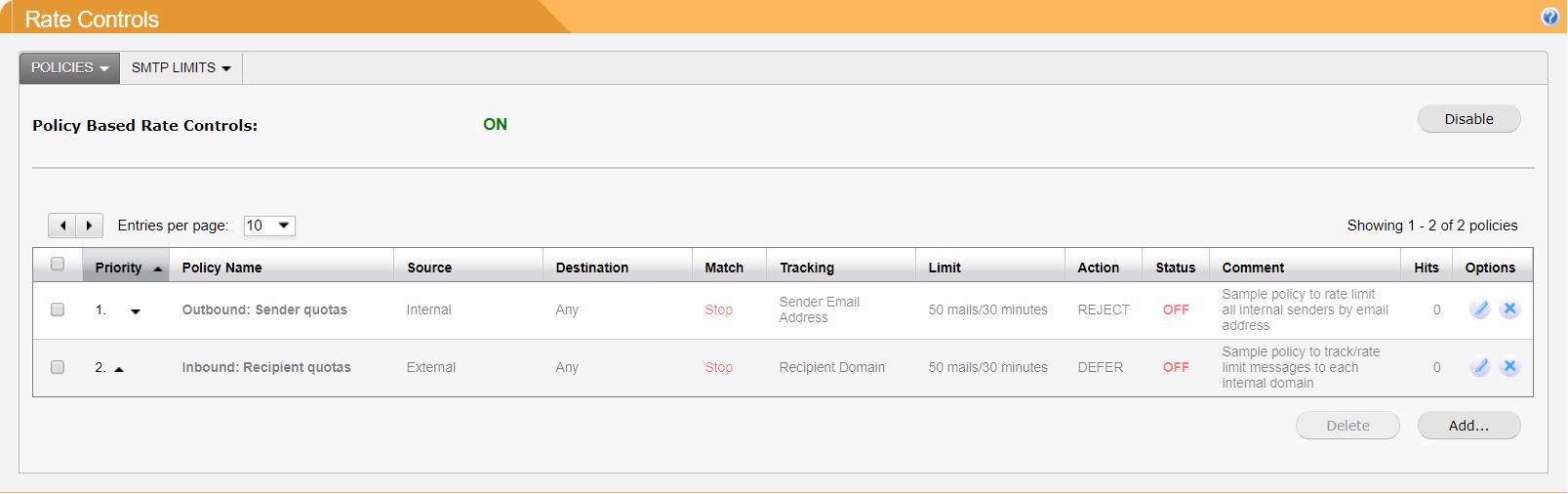
Policies are listed in order of priority, with lower priority policies having higher precedence. To reorder policies, click the up  or down
or down  arrow for the policy. You can also reorder a policy rule by editing its priority setting. See Adding or Editing Policy-Based Rate Controls.
arrow for the policy. You can also reorder a policy rule by editing its priority setting. See Adding or Editing Policy-Based Rate Controls.
SpamTitan Gateway is pre-loaded with two sample policies (default: disabled)
Outbound: Sender quotas
This policy rate limits outbound connections by tracking the number of mails per sender email address during a 30-minute interval. If the threshold (default: 50) is exceeded, then the message is deferred and logged in history as 'Rate Controlled'.
Inbound: Recipient quotas
This policy rate limits inbound connections by tracking the number of connections from each external IP address. If the threshold (default: 50) is exceeded, then the message is deferred and logged in history as 'Rate Controlled'.