Internal Networks
Go to Anti-Spam Engine > Settings > Internal Networks to list your internal networks. Mail coming from listed internal networks is treated more favorably for spam testing. Specifying internal networks also allows SpamTitan Gateway to optimize RBL lookups, detect when messages never left a trusted network path and increase spam scoring accuracy.
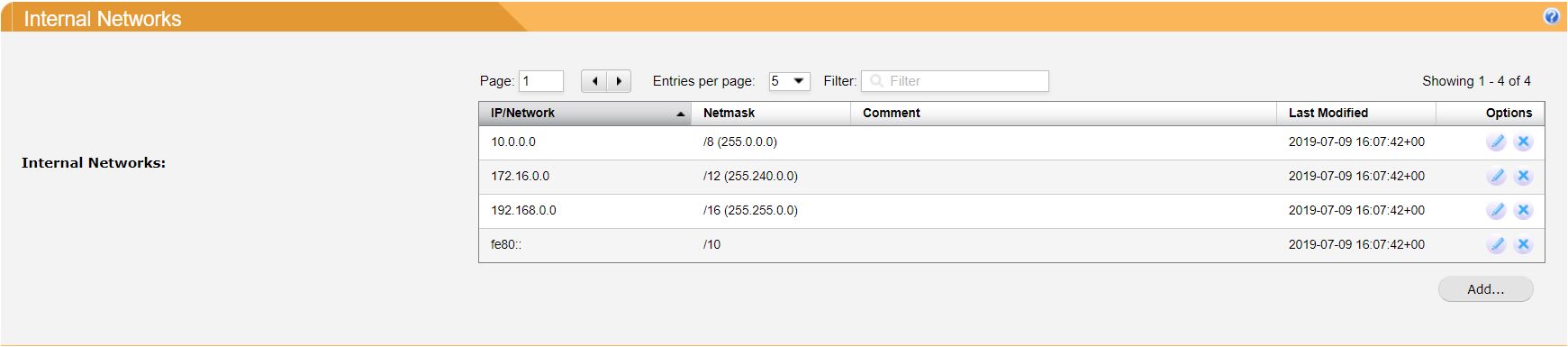
Internal networks should include all hosts that act as an MX for your domains, or that may deliver mail internally in your organization. For example, if mail entering your organization is first processed by another server, it should be listed. If SpamTitan is the MX for your organization, leave this as the default (127.0.0.1).
Entries can be specified as a single host or as a network specified in CIDR format.
To add a new internal network, click Add... and the Internal Networks window displays. Using the table below as a reference, complete the fields. Click Save to save this entry.
To edit an existing internal network, click the edit
 icon in the Options column and the Internal Network window displays. Using the table below as a reference, edit the fields. Click Save to save changes.
icon in the Options column and the Internal Network window displays. Using the table below as a reference, edit the fields. Click Save to save changes.To delete an internal network, click the delete
 icon in the Options column.
icon in the Options column.