Global Spam Filtering Settings
Go to Content Filtering > Spam > Spam Filtering to enable spam filtering and specify spam notification settings. When enabled, all emails are screened for spam (default: enabled). See the table below for a description of the global spam filtering options.
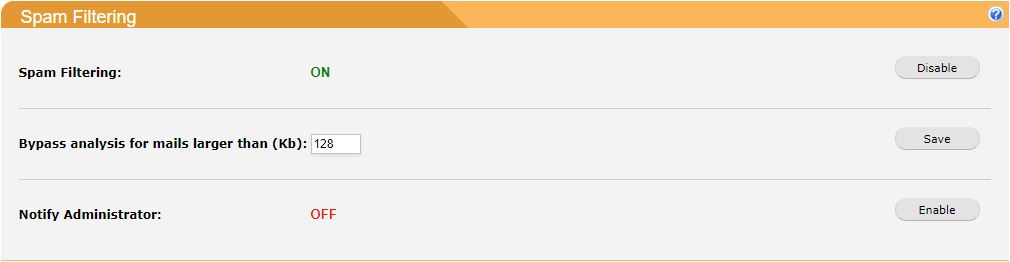
SpamTitan Gateway uses a multi-layered approach to identify spam at the email gateway and help ensure there are a minimum number of false positives. The following tests are performed on each message:
harvesting/dictionary attack protection
collaborative spam fingerprint checks
RBL tests
SURBL tests
Bayesian analysis
rule-based spam scoring
allow and block list filters
Emails Headers
If a message is identified as spam, the following headers are added:
X-Spam-Status: Shows the email's spam score. The higher the value, the higher the possibility the message is spam. This header also lists all the rules that contributed to the spam score.
X-Spam-Flag: If this header is set, and its value is YES, then the message has been flagged as spam. If you select the spam is Passed (tagged)in your Anti-Spam Engine policy settings, this header can be used to filter out spam on end-user machines.
Note
Go to Reporting > History to view an email's spam score. Ensure Show-Score for Spam Messages is checked in Display Settings. A message's spam score can also be viewed in the X-Spam-Score and X-Spam-Status messages that are added to all inbound emails.
Field | Description |
|---|---|
Spam Filtering: | Click Enable to enable spam filtering or Disable to disable spam filtering (default: enabled). You can enable or disable spam filtering for users and/or domains by modifying their policies in the Anti-Spam Engine tab. |
Bypass analysis for mails larger than (Kb): | Spam messages are typically small, so to save CPU resources there is no need to scan messages above a certain size. By default, the spam scanning engine is not called when the message body is greater than 128 kilobytes, but this setting can be changed in this field. Click Save to save changes made to this field. |
Notify Administrator: | test |