Deleting a Device
Go to Settings > Devices and follow the steps below to delete an individual device.
Click the delete
 icon in the Options column for the device you want to delete and the Delete Device window displays:
icon in the Options column for the device you want to delete and the Delete Device window displays: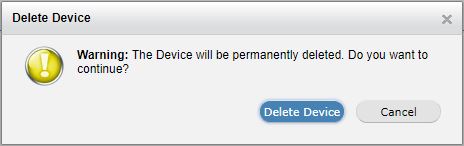
Select Delete Device to delete this device or Cancel to close the window without deleting the device.