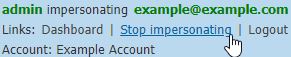Impersonating a Customer
Impersonating a customer allows you to view the WebTitan Cloud interface with the same view and permissions as that customer. This is a useful tool for managing and testing customer accounts. To impersonate a customer:
Go to Customer Settings > Accounts.
Click the impersonate
 icon in the Options column on the right of the customer you want to impersonate. Your view and permissions will change to those of the customer you are impersonating.
icon in the Options column on the right of the customer you want to impersonate. Your view and permissions will change to those of the customer you are impersonating.To stop impersonating and return to your own WebTitan Cloud interface and permissions, click Stop Impersonating in the top right of the screen: