Configure your Policy
A policy determines what websites your users have access to. By default, each account has a Default Policy that is assigned to all users. To configure your Default Policy:
Go to the Policies tab. Your default policy is displayed:
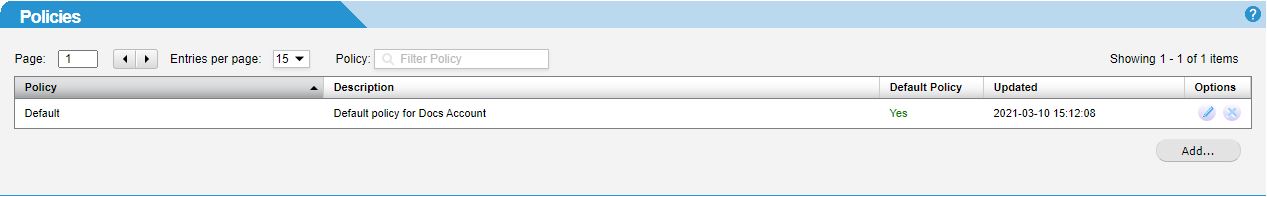
Click the edit icon
 under the Options columns on the right and the Edit Policy: Default window displays:
under the Options columns on the right and the Edit Policy: Default window displays: 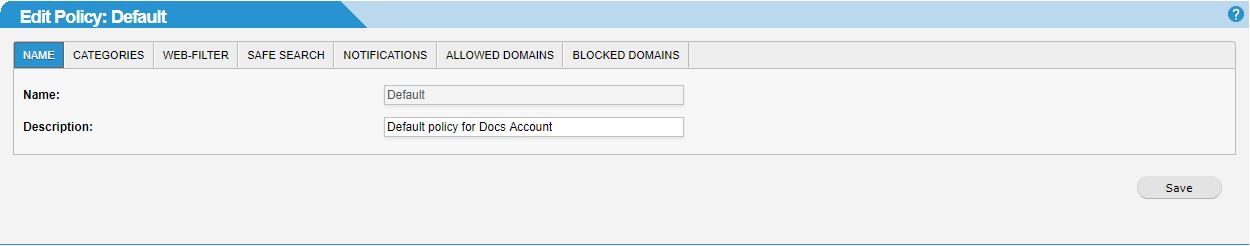
As this is your default policy, the Name: field can not be edited. Enter a brief description of the policy in the Description: field.
You can further configure your policy by clicking on each of the tabs - Categories, Web-Filter, Safe Search, Notifications, Allowed Domains and Blocked Domains:
Click Save to save your changes.
You can also create custom group and user policies. See Using Policies in WebTitan Cloud for more information.