Configuring System Date and Time
Go to System Setup > Time to set the system date and time. Using the table below as reference, adjust date and time settings.
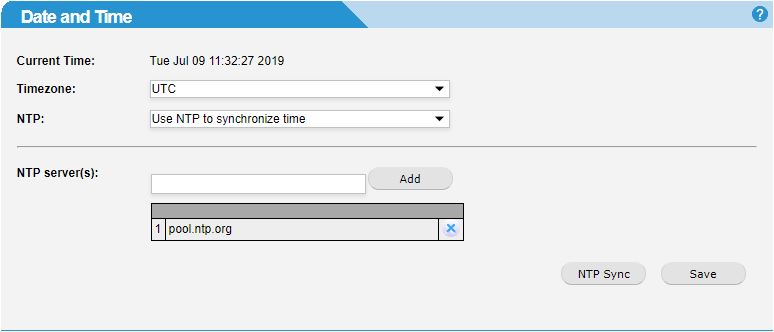
Click Save to save changes.
Field | Description |
|---|---|
Current Time: | The current time on your WebTitan Cloud appliance. |
Timezone: | Select the time zone in which the appliance is located. |
NTP: | Select if you want to use Network Time Protocol (NTP) synchronization for the appliance (default: No NTP synchronization). Click NTP Sync to instantly synchronize with NTP. |
Date: | Select the current date. |
Time: | Select the current time. |