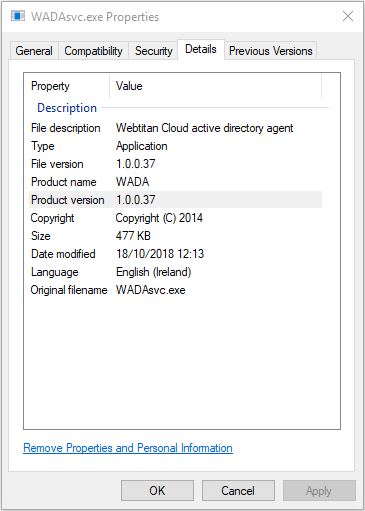How do I know what version of WADA I am running?
Follow the steps below to determine what version of WADA you are running.
Start the Task Manager.
Click the Details tab and find WADAsvc.exe.
Right mouse click and choose Properties.
Click the Details tab to see the version of WADA currently installed: