Testing Dynamic IP Agent
Follow these steps to check if Dynamic IP Agent has installed and is running correctly:
Open Windows Task Scheduler and view the current list of active tasks. Look for wt_ipagent:
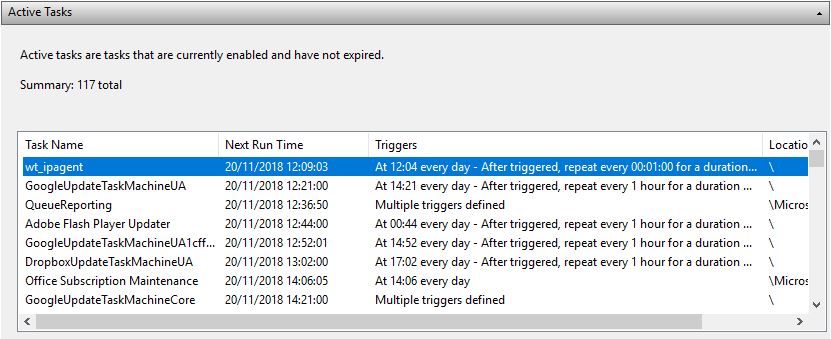
Right mouse click on wt_pagent and select Properties.
Ensure either Windows 7 or Windows 10 is selected in the Configure for: field:
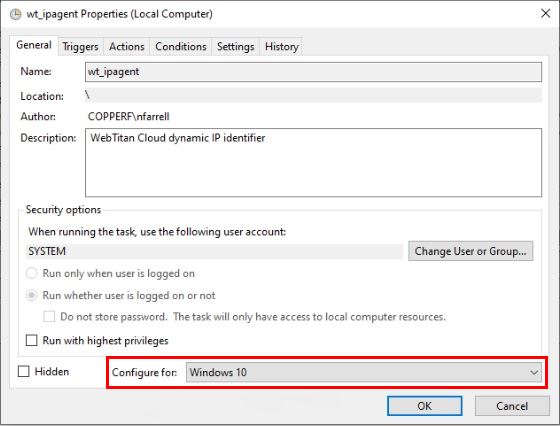
You can also check C:\ProgramData\WebTitan\WebTitan Cloud Locator\ to view the log file ip_agent.log for activity.