Adding a Static IP Location
Static IP is the most common location type, where the location has a static (fixed) public IP address. Once you add your static IP, this configures WebTitan Cloud to accept DNS requests only from that IP address.
Follow these steps to add a static IP location:
Impersonate the customer who you are adding this location for. See Impersonating a Customer.
The customer page displays for that customer, showing the Locations panel at the top of the screen.
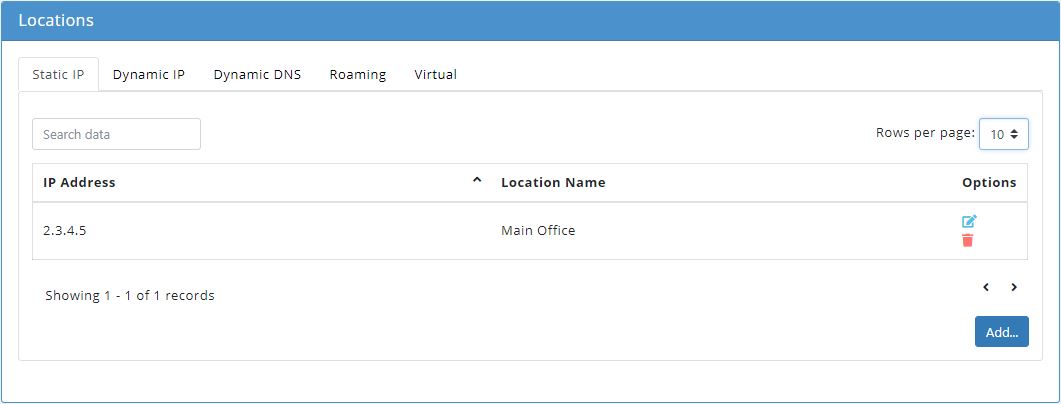
Make sure you are in the Static IP tab and click Add.... the following window displays:
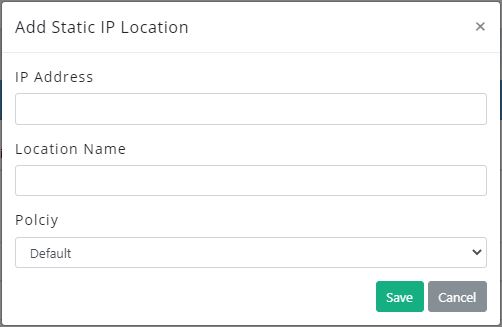
Enter your customer's IP address. You can enter a single IP, or a range of IP addresses as a CIDR block e.g. 1.1.1.0/24.
Assign a location name for this IP address, e.g. Main Office in the Location Name field.
From the Policy dropdown menu, select a policy to apply to this location.
Click Save to save this location or Cancel to discard.