Adding a User Policy
SpamTitan uses policies to decide how mail is treated. Policies can be applied to a domain (domain policy) or a user (user policy). By default, users inherit the policy set for their domain. However, a user-level policy can be created that overrides the domain-level policy. Follow the steps below to add a user policy.
Impersonate your customer. See Impersonating a Customer.
The AntiSpam Engine page displays for that customer. Scroll to the User Policy Management panel, located below the Locations panel:
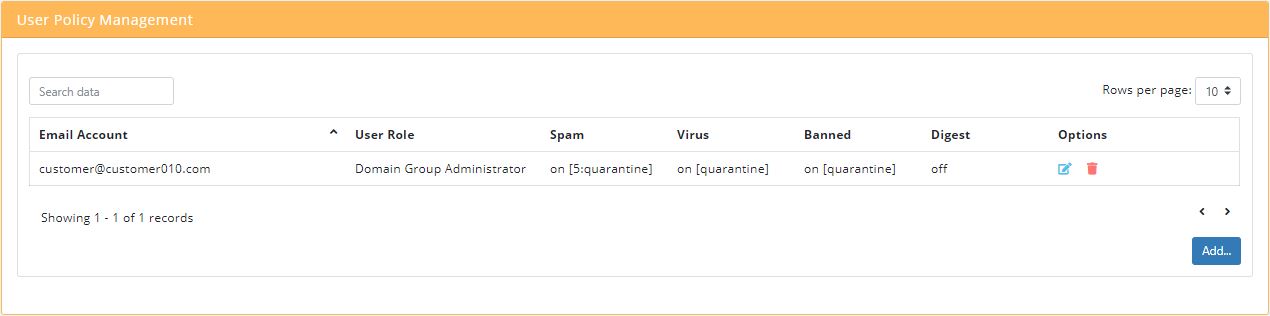
Click Add... and the Add User Policy window displays.
In the email field, enter the email address to create a policy for and click Save.
See Editing a User Policy to edit the policy settings.