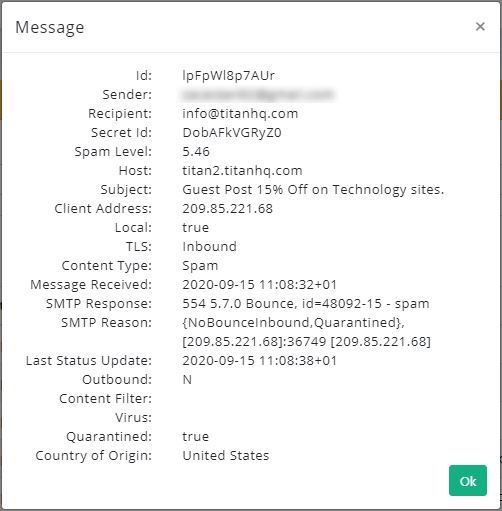Mail History
SpamTitan keeps a record of all mail that it processes. To view mail history for a customer:
Impersonate the customer. See Impersonating a Customer.
Go to SpamTitan Cloud > History in the sidebar menu and the History of messages panel displays.
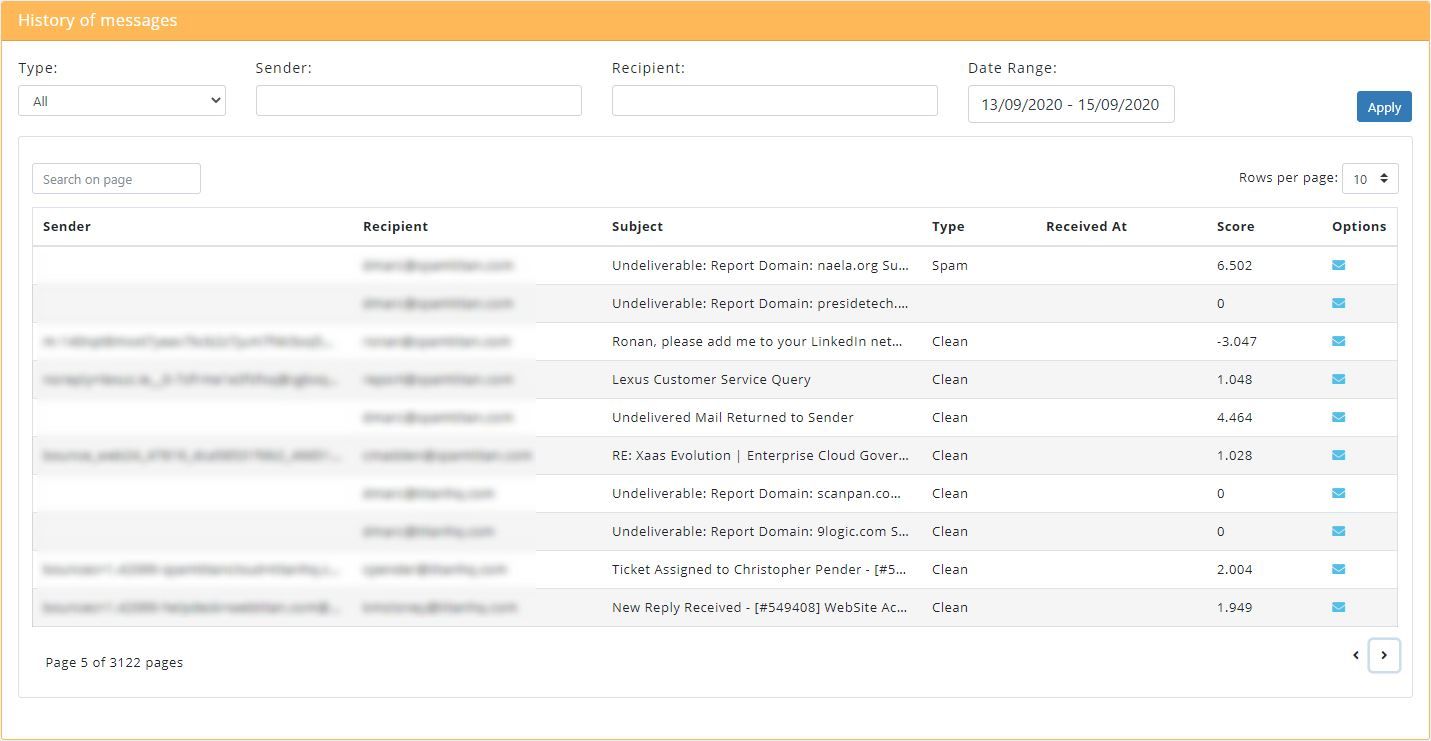
Use the following tools to navigate and search your history:
Use the Search on page field to search the contents of the current page.
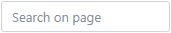
Use the Rows per page drop-down to toggle between 10, 50 and 500 results per page.
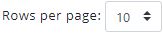
Use the left
 and right
and right  arrows below the results to move between pages.
arrows below the results to move between pages.
You can also use the filter bar at the top of the panel to filter messages by type, sender, recipient or date range. The default date range is the last two days. Click Apply each time you change the filter options to refresh history.
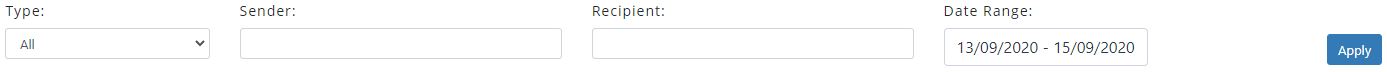
Click the mail  icon in the Options column to view more information about a message.
icon in the Options column to view more information about a message.