Notifications
Notifications allow you to specify a single email address to receive notifications about particular web activity for a policy. By default, notification emails are sent every 15 minutes. To edit notifications:
Go to Locations & Policies > Edit Policy and click the Notifications tab.
In Send emails to: enter the email address you want notifications to be sent to. Only one email address is allowed.
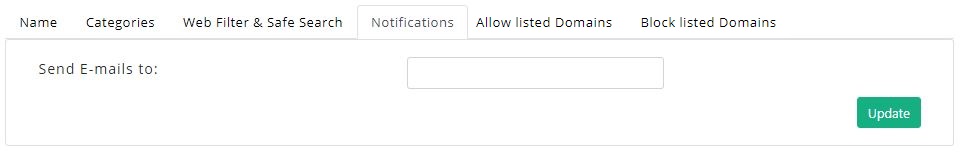
Select which categories (when accessed) will trigger an email notification to the email address specified above.
Use the slider button to select a category for notification. Toggle between
 to trigger a notification or
to trigger a notification or  to not receive a notification:
to not receive a notification: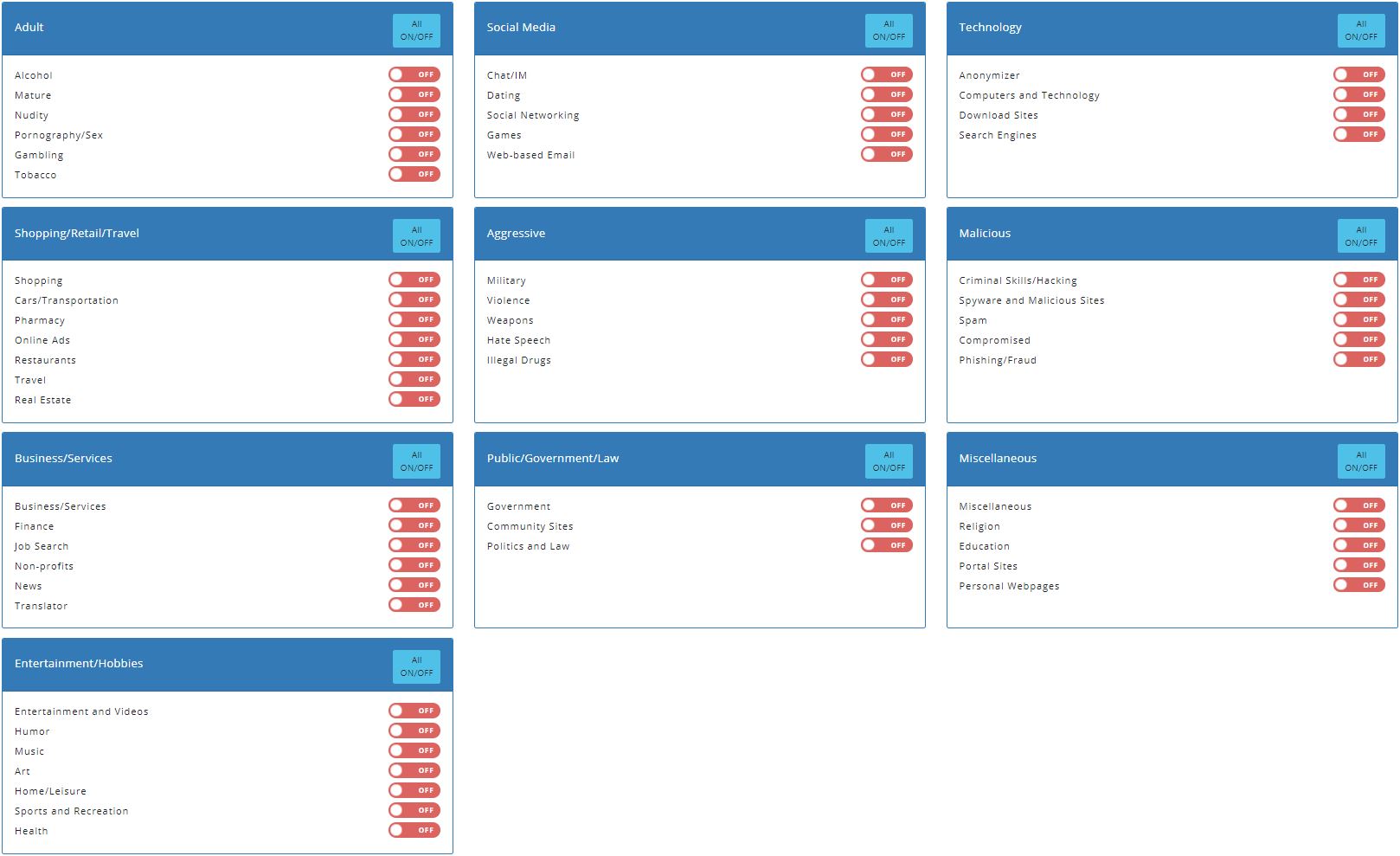
Click All ON/OFF to all to allow or block access to all categories within a particular group:
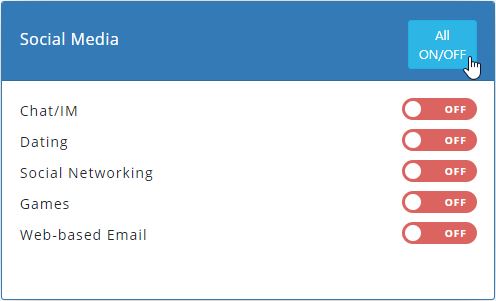
When you have finished editing, click Done to save changes and close the Edit Policy panel.