Managing User Accounts
Click User Management > Users in the sidebar menu to view a list of users on your portal. From this section, you can edit or delete a user account or send a user a reset password email.
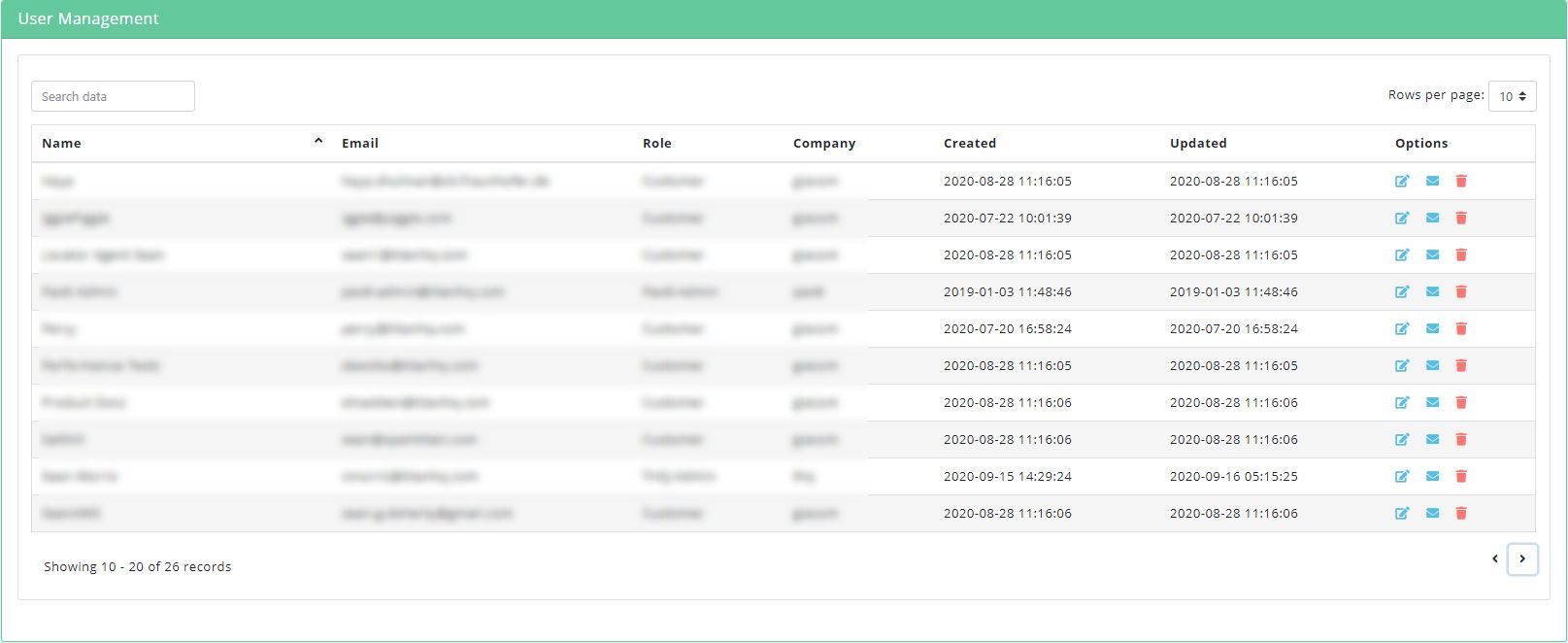
Edit a User
Click the edit  icon in the Options column to the right of the user you want to edit and the Update window displays.
icon in the Options column to the right of the user you want to edit and the Update window displays.
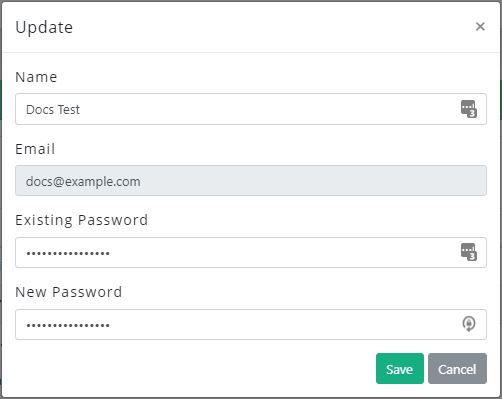
Send a Reset Password Email
Click the reset password  icon in the Options column to the right of the user you want to send the reset email to. An email will then be sent to the registered email address for this user.
icon in the Options column to the right of the user you want to send the reset email to. An email will then be sent to the registered email address for this user.
Delete a User
Click the delete  icon in the Options column to the right of the user you want to delete.
icon in the Options column to the right of the user you want to delete.