Allowed Domains
If you block access to a particular category, e.g. Spyware and Malicious Sites, all websites within that category will be blocked. However, you can allow access to a website that is included in a blocked category by adding it to your Allowed Domains.
Follow the steps below to add or edit an allowed domain:
Go to Locations & Policies > Edit Policy and click the Allowed Domains tab:
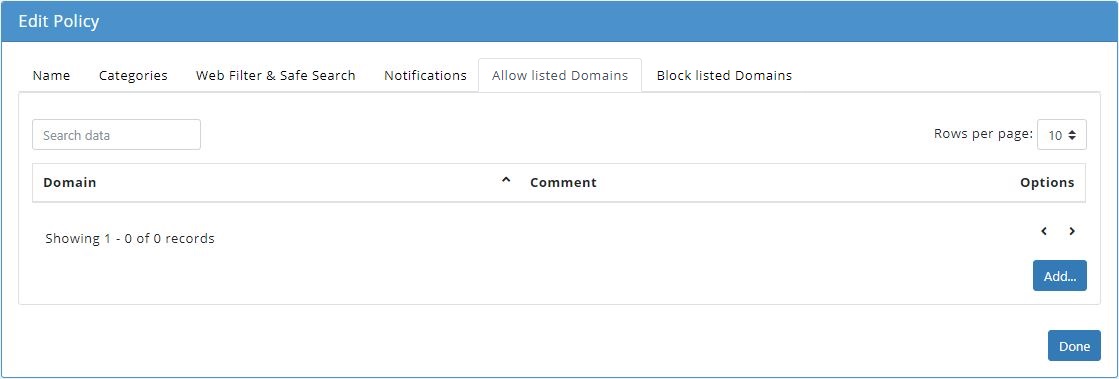
Click Add... and the Add Allowed Domain window displays. Enter the following fields:
Domain: The domain or partial domain of the website you want to allow.
Comment: An optional description of this allow list entry.
Click Submit to save this entry or Close to close the window and discard the entry.
Once an allowed domain is added it will be listed in the Allowed Domains table:
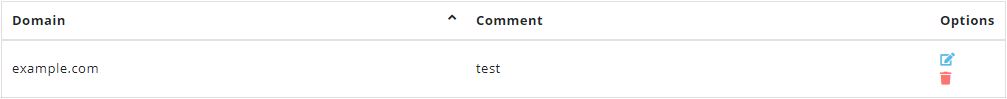
To edit an entry, click on the edit
 icon in the Options column.
icon in the Options column.To delete an entry, click on the delete
 icon in the Options column.
icon in the Options column.