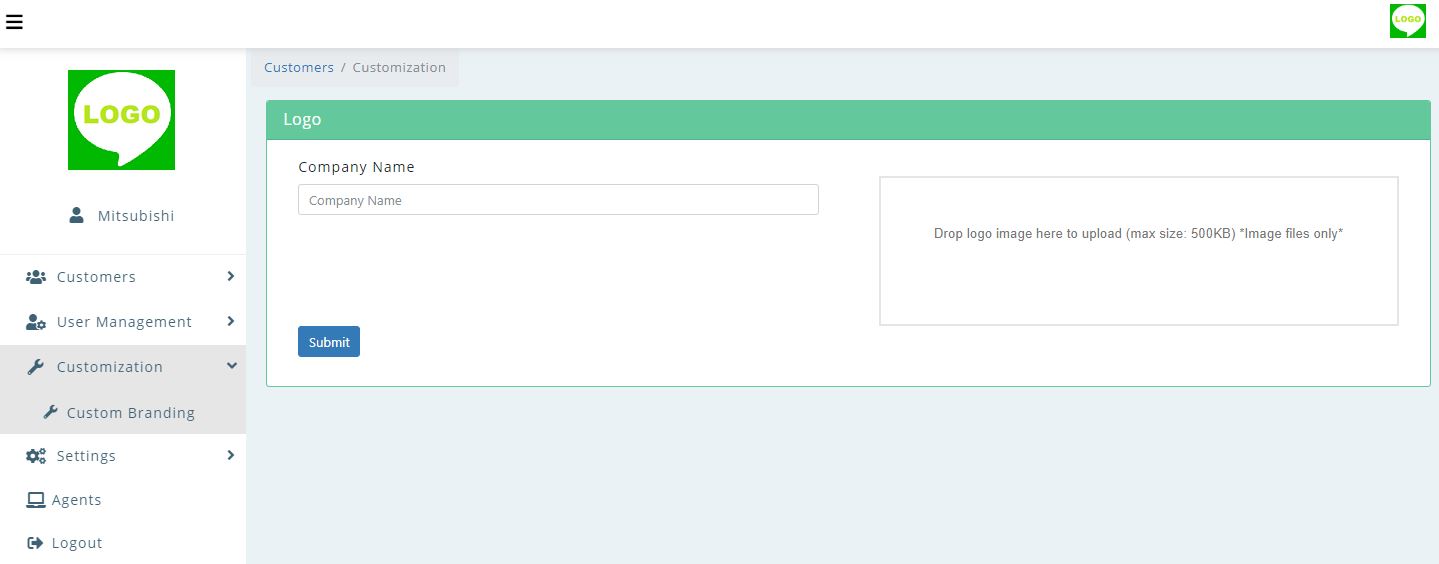Custom Branding
Your TitanHQ Partner Portal interface can be modified to include your own custom branding. Follow the steps below to add your logo to the portal interface.
Go to Customization > Custom Branding.
Drag and drop your logo file into the image box provided, or click on the box to select and upload your file.

Click Submit.
Refresh the page and your logo will display.