Web Filter & Safe Search
The Web-Filter setting allows you to enable or disable unclassified traffic for a policy. Unclassified traffic is from websites that are new and are not yet assigned to a category in the central web categories database.
The Safe Search setting allows you to filter explicit or potentially offensive search results on Google, Bing and YouTube. Using Safe Search will help avoid most adult content search results.
Follow the steps below to enable or disable both Web Filter and Safe Search.
Go to Locations & Policies > Edit Policy and click the Web Filter & Safe Search tab:
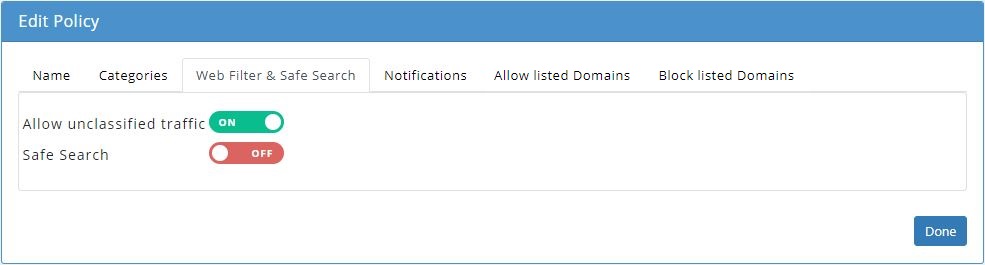
Allow or block each setting by clicking on the slider buttons. Toggle between green
 to allow access to that category or red
to allow access to that category or red  to block access.
to block access.Click Done to save changes and close the Edit Policy panel.